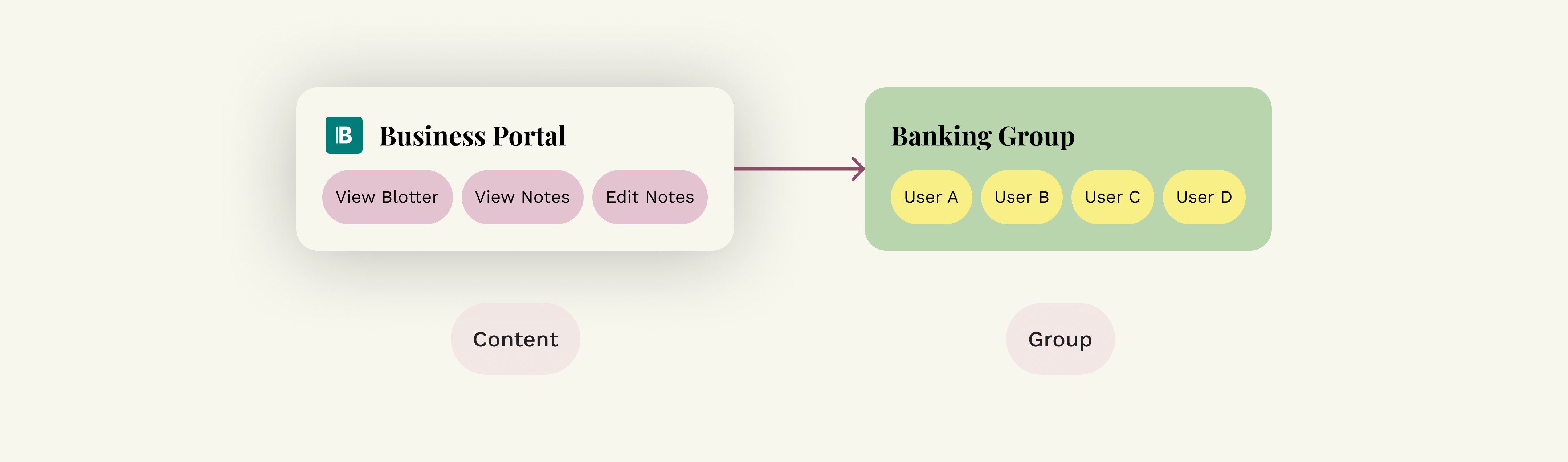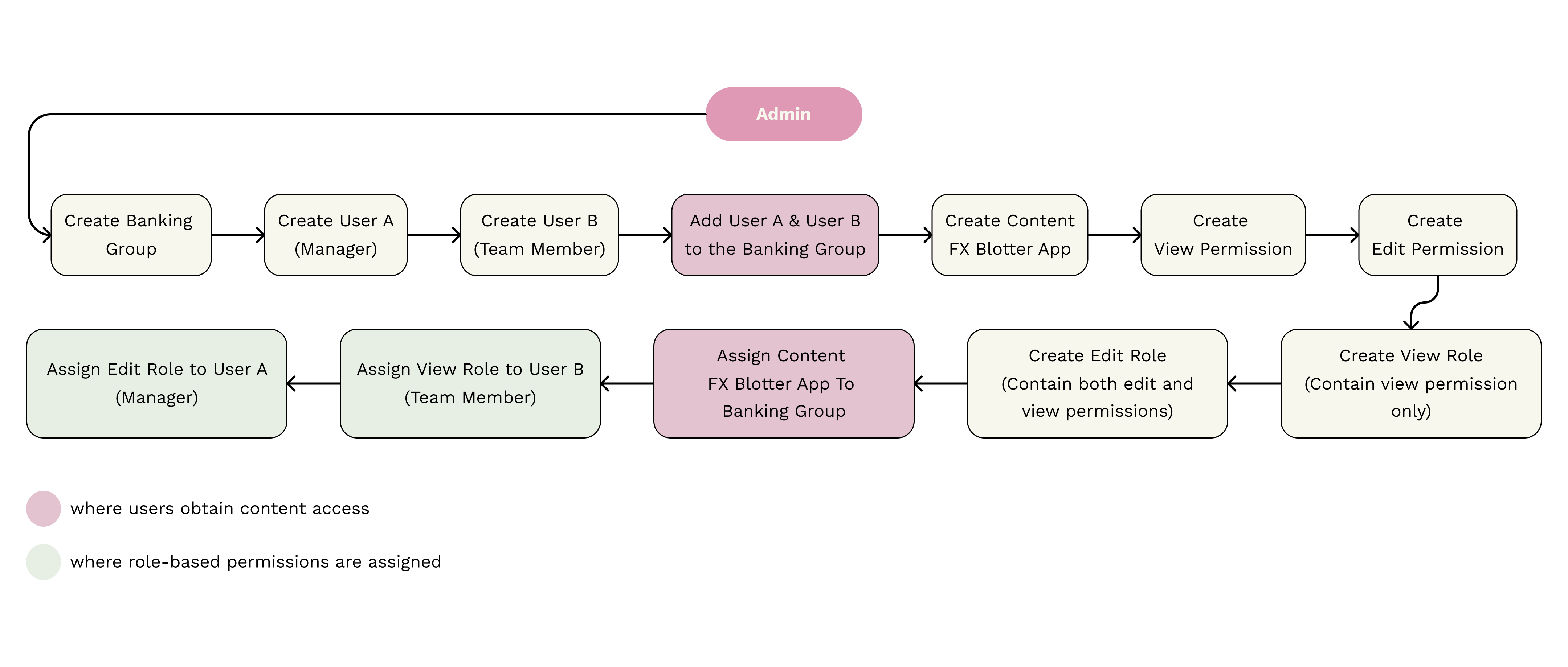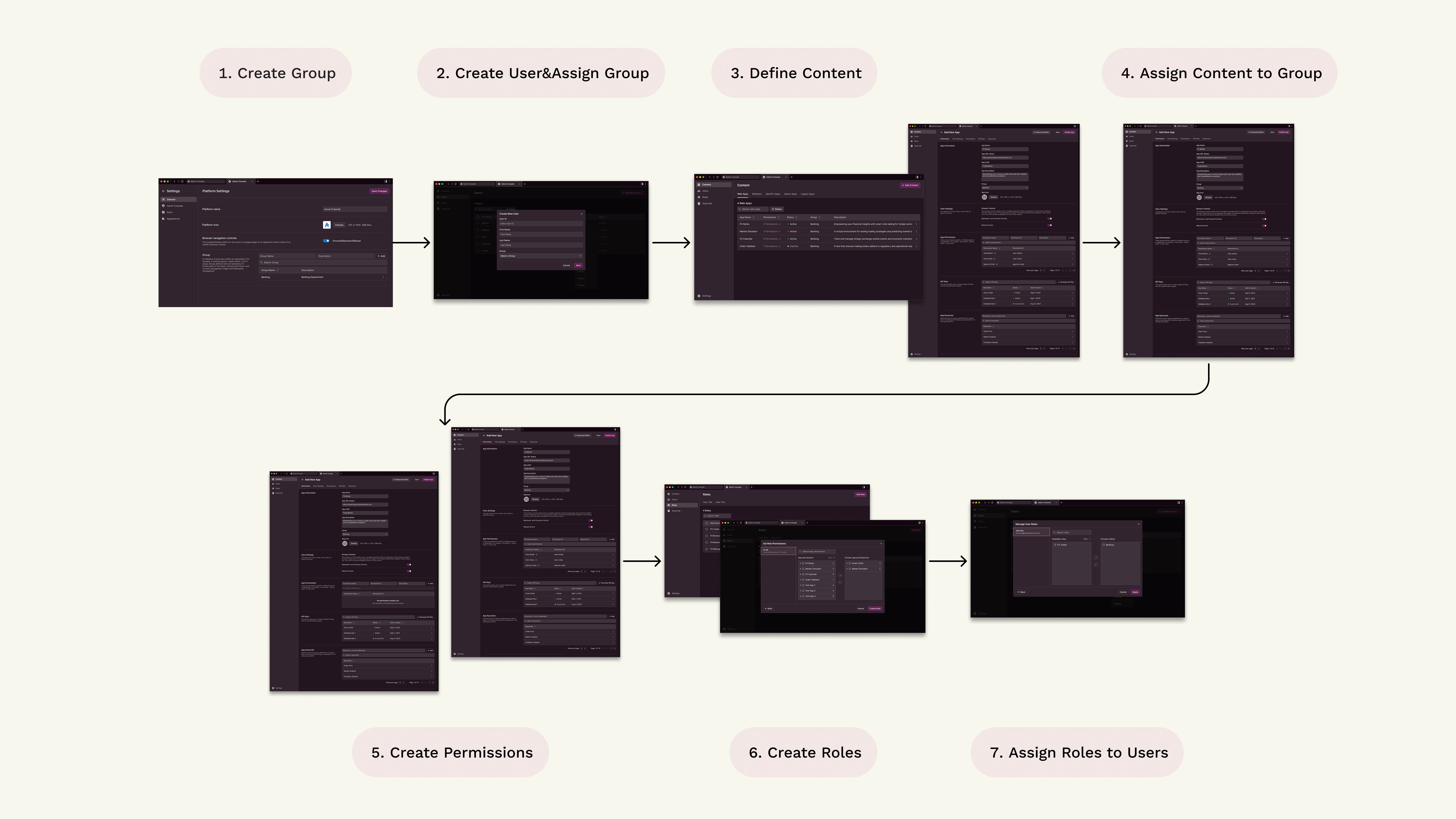Here Admin Console


Summary
What is the admin console?
We designed a scalable admin console that lets enterprise clients manage users, content, and permissions in one secure place inside the Here Enterprise Browser.
Role
Time
Client
Team

Background
The problem - no unified platform
Before this project, there was no admin console in place. Admins had to rely on a mix of legacy tools, back-and-forth messages, and manual engineering work just to manage users and content. This caused frequent confusion, delays across teams, and high support and maintenance costs.
What we built - an admin console
As the lead designer, I partnered closely with product and engineering to design and launch the first admin console from the ground up. We created one clear and secure place where administrators could create users, assign roles, manage content, and adjust settings. The experience was built to be fast, reliable, and easy to understand, even for non-technical users.
Why it mattered - usability & business perspectives
The new console made everyday tasks much smoother for admins and reduced the need for engineering help. On the business side, it added real value to the browser product by giving clients more control and flexibility. This helped strengthen long-term client relationships and made the product easier to sell to new enterprise customers.

Design Impact
The successful release of the admin console played a key role in retaining and upselling our contract with one of our largest financial clients, resulting in 40% decrease in support request related to configuration issues and contributing to 75% reduction in contract closing time. It also results in: